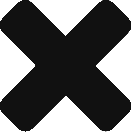New Features and Improvements
MM-1413: Added a validation error for vessels that have less restrictive wave limits on port and site arrival/departure than during transit.
It has always been the case that vessels should be able to transit in conditions that are at least as permissive as arrival and depart limits. Choosing to specify vessels that don’t obey this can result in analyses that run endlessly, so a validation error has been added to ensure that it happens.
MM-1148: Provided a wider range of Base Layers from ArcGIS and remove the default demo layer from another provider.
The list of map base layers available at commercial release is now finalised. In particular, the new Ocean Base and Ocean Reference layers (intended to be used together) are excellent for planning operations with.
MM-1194: When there are no results sources, the Analyse->Charts no longer shows.
MM-1201: Added the option of including unweathered results in the analysis.
On the Run tab there is now a checkbox for running the unweathered case, which runs the analysis as if there is no metocean or daylight restriction on the operation.
MM-1222: Significantly improved the “Run Analysis” experience, and enabled multiple parallel runs.
When “Run Analysis” is pressed on the Run tab, the run is monitored from the “Runs” section of this tab. More detail is provided during the running
Once the Exporting phase is complete, another run can be fired off to run in parallel. The number of parallel runs is not restricted by Mermaid; however, bear in mind that each run typically uses 1GB of RAM, so it’s worth keeping an eye on your system resources when running many analyses at once.
Once an analysis is complete, it can now be added to the current results set straight from the Run tab.
MM-1268: Transit limit rows can now be deleted in the Assets tab.
MM-1352: Added Zoom Control to Map to make it easier to use with a trackpad.
This isn’t the easiest to see, but it is at the bottom of the map, just to the right of the navigation buttons
MM-1228: Signed software with an Authenticode certificate to reduce likelihood of seeing SmartScreen on Windows 8/10 during installation and upgrade.
MM-1379: At startup, users are given the choice of what to Setup or Results set load.
Mermaid no longer automatically loads the last opened setup or results set, but gives options to the user in a start screen.
MM-1380: Upon creating a new Analysis, Mermaid now asks where the user wants it saved.
MM-1384: Turbines re-named more accurately as Offshore Locations.
Historically we have always called our Offshore Locations “Turbines”, but this is not really accurate as they can be any type of offshore location where work is to be performed. We have re-named them to reflect this, and changed the icon appropriately.
MM-1400: While the Results Set is saving, it is now clear that a new or different Results Set cannot be loaded.
MM-1406: Metocean Data Request form on User Support Portal
To request metocean data to perform your analysis, please can go to the Support Portal and make a metocean data request.
MM-1369: Move crash reports storage to the Temp folder
MM-1374: Crash reports dump all stack traces, not just the current one.
MM-1119: Various improvements and tweaks to visuals and usability.
We’ve had a lot of useful feedback that we can’t detail all of here, and generally tidied up the UI and made it a little easier to use. Thanks for your feedback, everyone.