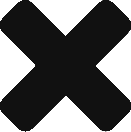Our latest release is now out and adds some new features to improve the usability of Mermaid and to allow further interrogation of your results sets.
New Features
MM-1289: Display comparative results in Exceedance charts.
It is now possible to plot data from multiple simulations on one Exceedance chart, allowing direct visual comparison of the results. To plot multiple results sources on one chart use the control keyboard key to multi-select in the “Results Source” box under “Chart Options”. It is also now possible to name results sources rather than using their file names.
MM-1315: Zoom to fit button for map, and automatic zoom to fit on loading Setup files for the map, flow diagram and Gantt chart.
The map now has a zoom to fit button which centres the view on the added map items. The map, flow diagram and Gantt chart all zoom to fit the screen when a Mer file is first opened, focusing on the items already added. This zoom to fit on load behaviour can be optionally disabled through the settings menu, but is on by default as we think its pretty useful.