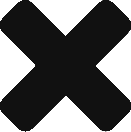New Features and Improvements
MM-1197: Undo/Redo Functionality to the Setup tab
Undo/Redo actions are now supported in the Setup tab. Mermaid keeps a record of all actions performed from the creation of a new mer file through to the current time. This record persists across open and close events allowing a large number of actions to be undone a significant time after they were first performed.
This full history can result in a large file being generated and this can have performance implications. It is possible to remove all history from the file by clicking the Remove History icon. This cleans the file and means that a fresh history is created, resetting the time it is possible to undo until.
MM-1281: Tasks can be restricted to working in daylight
Mermaid can now specify which tasks, if any, are limited to working only during the hours of daylight.
MM-1189: Fully Suspendable given a new icon to distinguish it from Suspendable If Holding Station
The Task Card icon for Fully Suspendable tasks now differs from the icon for Suspendable If Vessel Holding Station.
MM-1192: Progress bar for loading results
When results are loading, there is now a progress bar showing how much has loaded.
MM-1227: Direct link to support portal on dialogues
A number of dialogues now contain links to the support portal to facilitate easier contact with the Mermaid team.
MM-1250: Maximum zoom level on metocean data chart increased
It is now possible to zoom in much further on the metocean data charts, allowing, for example, a single tide cycle to be observed.
MM-1300: Run Analysis can be clicked even with no Output Directory is selected
If no output directory is selected Run Analysis can now be clicked and a warning is generated.
MM-1301: Task Window Pop-Out Window Behaviour
A number of changes have been made to the Task Window when it is in the Pop-Out state, including allowing the selection of the window from the task bar and some visual clean ups.
MM-1313: Default Vessel colour changed from white to make it visible on exported task cards
MM-1324: Vessels not assigned to any tasks no longer appear in the results
If a vessel is included in an analysis file, but not used during the operation, it no longer appears in the results summary after importing the output zip.
MM-1332: Gantt chart labelled to clarify that it doesn’t show repeats