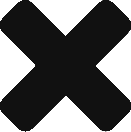We’re thrilled to be announcing a new release of Mermaid with a whole slew of new features and improvements. You’ll find all the details below, but as there are so many improvements, we thought that we’d produce a couple of videos to show off the biggest ones – enjoy!
Remember that if you’re not already a Mermaid user, you can get a free two-week trial and see for yourself just how effectively Mermaid can control weather risk on your operations.
To view the Metocean Features video directly on YouTube then click here.
To view the Weathered Gantt Charts video directly on YouTube then click here.
New Features and Functionality
MM-418, MM-1109, MM-1256, MM-1501: Weathered Gantt Charts are now available on the Results tab.
Mermaid performs a very detailed analysis, executing simulations of your marine operations tens,
hundreds, or even thousands of times, to generate the summary outputs. These details have always
been available in the raw outputs, but they are now available in the Results tab too, in the
form of Gantt charts for individual weathered runs.
To access these charts, simply add a “Gantt Chart” in the Analyse tab, and you will be able to
see Gantt charts for specific historical start dates.
Please note that these are only available when you have run the analysis using this version of
Mermaid; importing old ZIP files will not
allow them to be viewed.
MM-1191, MM-1798: Allow metocean limits to be OFF rather than just set high
In Mermaid to date, we have always set default metocean limits to be very high (e.g. wind speeds
of 100ms-1), and this has set them to be effectively off. However, this leaves
the interface cluttered up with meaningless numbers.
Therefore, in this release of Mermaid, we have now added toggle buttons to all metocean limits.
It it possible to turn different channels on and off throughout the interface.
To make this useful for existing analyses, we have also included a migration option for changing
current default limits to be “OFF”. When you open an existing Mermaid analysis for the first
time, you will be prompted to automatically change all of these default values. Of course, you
can undo this change if you review it and decide that you would like to keep these limits on.
MM-1797: Performance limits on Tasks can be switched on and off on a per-channel basis.
Mermaid allows tasks to run at different speeds depending on the metocean conditions. To date,
this has required setting a full set of limits for both the full-speed execution and the
absolute operating limit. To make this easier, we now allow users to switch on performance
limits (indicated by the 50% marker) on individual metocean channels, such as Significant Wave
Height.
MM-1355: Tidal elevation now available across all stationary limits.
A number of users have asked us to implement tidal elevation restrictions more widely. So, it is
now available across all vessel access and station-keeping limits, as well as task limits.
MM-1796: Use Wind Speed (At Height), Swell and Swell Period as metocean channels
The Swell component of the sea state is very important for the response of certain types of
vessels, and so Mermaid now includes this as a metocean channel. In addition to this, some
users came to ask asking for an additional wind speed channel to model wind speed at hub
height for wind turbines, and so we’ve added another channel for this one too.
These channels can be used to limit all kinds of operations, from tasks to vessel access
parameters.
We have changed the format of the raw output files following the addition of these channels. Mermaid users who make use of these outputs for additional post processing (outside Mermaid, as described here) can find further information on the support portal.
MM-1377: Tasks can now be performed without Vessels
When planning a marine operation, there are sometimes situations where tasks need to
be performed in port or on an offshore structure, and these tasks do not need
to have vessels assigned to them.
To accommodate this, we have removed the requirement for Tasks to have Vessels assigned
to them, although there will still be a warning in this situation, as we expect it
to be rare within any one analysis.
Performance and Usability gains
MM-921, MM-922, MM-923, MM-924, MM-1554: Before running analysis, warn if metocean data that is
required tasks at a specific location.
Mermaid can only apply metocean limits when there is information provided by the user at a
particular location. Therefore, when you now run an analysis with insufficient metocean data
to apply the limits that are specified, Mermaid will warn you.
Why haven’t we done this before? Before this release, it has not been possible to switch off
metocean limits for particular channels (see MM-1191, above). Now that it is possible to switch
limits off, Mermaid can intelligently check to ensure that you have supplied all the data
required.
MM-1792, MM-1832: Gantt chart schedule calculation faster, and with progress bar.
Whilst building up a task diagram, it is common to generate illegal or complex schedules.
Previously these would send the Gantt Chart into a bit of a tailspin, and you would need to
restart Mermaid to see the Gantt Chart again. We have improved matters with a much faster and
more robust schedule calculation, along with a progress bar so that you can see that Mermaid
is working constructively on the calculation.
MM-1806: Terminating simulation is substantially quicker.
Pressing the “STOP” button on a run used to take about 30 seconds for the run to stop. Now it
finishes within very little time, after the “Starting Analysis” phase.