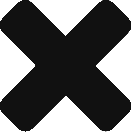Mermaid Release Notes: 5th Beta Release
New Features and Improvements
MM-992: Tidal Optimisation
Mermaid can now automatically select start dates near those specified, that correspond to the best time to run the operation based on the tidal behaviour around the site(s) in the operation.
MM-1283: Load more than one results set at once
The Analyse tab can now load multiple results sets into a single .mres file, making it easier to collect and compare sets results from similar runs.
MM-1294: Progress bar for loading analyses
When an analysis is loading, there is now a progress bar showing how much has loaded. Read more >